iOS 26 Update Release date and time in India, supported iPhones, features: Apple will be unveiling the iPhone 17 series running on iOS 26 tonight (09 September 2025). From new features to supported devices, here’s everything you need to know about Apple’s biggest operating system redesign.
Apple’s latest software update, iOS 26, is almost here.
On Sept. 9, Apple announced the highly-anticipated iPhone 17. The tech giant also announced the launch of the iPhone 17 Pro and Pro Max, iPhone Air, three new Apple Watch models and the AirPods Pro 3.
And in addition to the new devices, Apple also announced the release date of iOS 26. The software update is available for compatible iPhones, iPads and Apple Watches starting on Monday, Sept. 15. The update features a new user interface design and several new AI-powered features.
The iPhone 17 series is expected to come with iOS 26 out of the box. (Image Source: Apple)
Apple is gearing up to launch the iPhone 17 series tonight at its “Awe Dropping” event, alongside iOS 26 — a redesigned version of the operating system for iPhones and iPads.
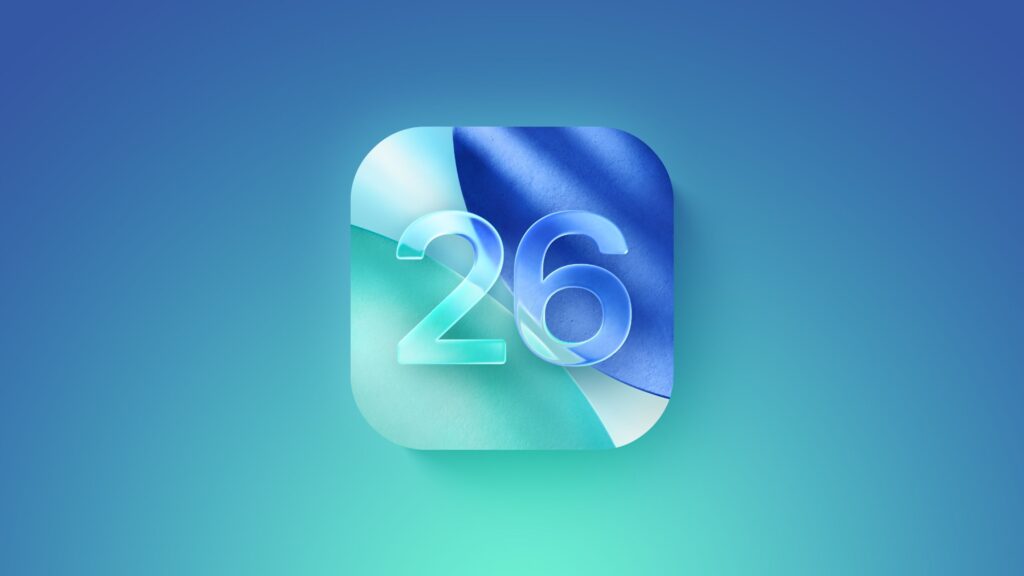
Announced earlier this year at the annual Worldwide Developer Conference (WWDC) 2025, Apple says iOS 26 “brings a beautiful new design, intelligent experiences, and improvements to the apps users rely on every day.”
Called Liquid Glass, Apple says the new design language introduces a “new translucent material that reflects and refracts its surroundings” and changes the way users navigate and access controls.
iOS 26 features
The biggest change coming to iOS 26 is design. The upcoming operating system introduces a new design language called “Liquid Glass”, which is inspired by the translucent interface from visionOS.
Apple has changed the look of user elements like menus, options, notifications, Control Center and several first-party apps like Messages, Phone and Camera. Another thing to note is that menus, options and notifications are also getting a visual overhaul.
Talking of the lockscreen, iOS 26 brings a redesigned time and date widget along with a new dynamic widget that changes the lock size according to the wallpaper. Also, users will be able to create spatial scenes which give a sense of depth when you move the phone. As for the homescreen, Apple now lets you change the look of the icons and even make them translucent.
The much-anticipated update will also bring a ton of other changes like a redesigned camera app, live translation powered by Apple Intelligence, AI-generated call summaries, a brand new Games app and enhancements to Visual Intelligence, to name a few.
Story continues below this ad
Which iPhones will get the iOS 26 update?
Any iPhone powered by the A13 or newer chip is said to be eligible for the iOS 26 update, which means the iPhone XR, iPhone XS and the iPhone XS Max may miss out on the Liquid Glass design. Below is a list of devices that are expected to get the iOS 26 update.
iPhone 11
iPhone 11 Pro
iPhone 11 Pro Max
iPhone SE (2nd generation)
iPhone 12
iPhone 12 mini
iPhone 12 Pro
iPhone 12 Pro Max
iPhone 13
iPhone 13 mini
iPhone 13 Pro
iPhone 13 Pro Max
iPhone 14
iPhone 14 Plus
iPhone 14 Pro
iPhone 14 Pro Max
iPhone 15
iPhone 15 Plus
iPhone 15 Pro
iPhone 15 Pro Max
iPhone 16
iPhone 16 Plus
iPhone 16 Pro
iPhone 16 Pro Max
iPhone 16e
iOS 26 Release Time

Apple typically releases new iOS versions a few days after iPhones go on sale, and now the tech giant has confirmed that the iOS 26 update will be rolling out starting September 15. However, it might take sometime before it is avaiable on your device.
How to Download iOS 26
Before installing, users should back up their devices, free up at least 3–5GB of storage, connect to Wi-Fi, and ensure the battery is charged above 50%. Installation can be done via Settings → General → Software Update, with the process taking around 30–60 minutes.
A new look: Liquid Glass
One of the most notable features of iOS 26 is Liquid Glass, a new user interface design on Apple devices. The design features clear, more fluid elements. For example, with Liquid Glass activated, users can keep their home screen apps as normal or change them to appear translucent, showing off the background image.

Liquid Glass also features more dynamic controls. In several apps, including Apple Music, users can swipe their finger to change between screens or features, rather than individually tapping.
Liquid Glass is available on eligible iPhones, iPads and Apple Watches.
New features worth knowing about
iOS 26 features several other new features, including some powered by Apple Intelligence. Here’s a breakdown of some key ones:
It will be officially available for everyone from tomorrow:
— intro Tech (@theintrotech) September 14, 2025
-iOS 26
-macOS Tahoe
-iPadOS 26
-watchOS 26 pic.twitter.com/LGfwb4OPvE
Live Translation
Live Translation uses artificial intelligence to translate text messages, phone calls and FaceTime calls on iPhones, iPads and Apple Watches, according to the Apple website.
In Messages, Live Translation is available in Chinese (simplified), English (UK and U.S.), French (France), German, Italian, Japanese, Korean, Portuguese (Brazil) and Spanish (Spain), according to the Apple website. For phone calls and FaceTime, the feature can translate English (UK and U.S.), French (France), German, Portuguese (Brazil) and Spanish (Spain).
Live Translation is also available with Apple’s latest AirPods model: AirPods Pro 3. A user wearing the earbuds may enable Live Translation in the natural world around them. For example, if a user is traveling and is around people who speak a different language, the new AirPods will listen to the dialogue around them and translate it in nearly real time.
Live Translation also works in reverse. A user wearing AirPods Pro 3 may speak in their native language and then the earbuds will translate to the chosen language via speech or text on the attached iPhone.

New call and text features
The software update boasts several new phone call and text message features, including Call Screening. When a user receives a phone call from an unknown number, the iPhone automatically answers the phone and asks the caller for a name and reason for calling, which is then translated back to the user, who can decide to pick up the call or not. In the same vein, the Messages app filters text messages from unknown numbers in a different folder.
iOS 26 also features Hold Assist. When activated, Hold Assist keeps a caller’s spot in line with a live agent and notifies a user when the call is ready for them, according to the Apple website.
Finally, users with iOS 26 will have a new-look polls feature in the Messages app and change text message backgrounds to a photo or preset design from an Apple library.
Most of these features are available on the iPhone, iPad and Apple Watch.
Intuitive Maps
Do you use Apple Maps to travel to work, school or a common destination? With iOS 26, the app uses artificial intelligence to learn a user’s preferred routes, providing updates on delays before a user hits the road, according to the Apple website.
Apple Maps also features a new Visited Place category, which highlights restaurants, shops and other destinations a user has visited before.
Passport storage in Apple Wallet
Apple Wallet, which allows users to store digital debit and credit cards, concert tickets, airplane boarding passes and more, now allows users to store their passports with iOS 26.
Organize iPad screen like a desktop with multiple windows
While most of the iOS 26 features make their way to the iPhone, iPad and Apple Watch, some of the devices see unique updates, including a windowing system for the iPad. This update allows iPad users to open several windows on the screen, similar to a computer desktop.
Also Read :
iOS 26 and iPadOS 26 device list : which iPhones and ipad will support, check the full list here
iOS 26 : Apple announced everything including Liquid Glass design and more features

